Are you going to build an app like Discord? In the article, we will dive deeper into how voice chat applications work. We provide you with a list of the most essential features, discuss widespread monetization strategies, and share a guide to app development.
But first, let’s look through some interesting statistics:
- Discord has 150 million monthly users.
- 4 billion minutes of calls to the server daily
- 10.6 million concurrent users with peak users.
- Discord Raises $482.6 Million In Funding
- Discord is valued at $7 billion in 2020 but is projected to be worth $15 billion now.
- Discord’s revenue in 2020 was $130 million.
Table of Contents
- 1 What is Discord and How Does It Work?
- 2 Must-have Features of a Voice Chat Application
- 3 How to Create a Voice Chat App Like Discord: Main Steps
- 4 Most Popular Discord-Like Voice Chat Applications
- 5 How to Make Money with a Voice Chat App?
- 6 How Much Does It Cost to Build a Voice Chat App Like Discord?
- 7 What Technologies You Should Choose
- 8 Wrapping Up
What is Discord and How Does It Work?
Discord is a Voice over Internet Protocol (VoIP) app that resembles a mix of Slack and Reddit with text, voice, and video messaging features.
The key benefit of Discord is that it is limitless on the number of users, and all other limits are high enough for convenient use. Want to support 5000 concurrent server connections? Easy. Just contact customer support and Discord will migrate your server to a hardware-assisted one.
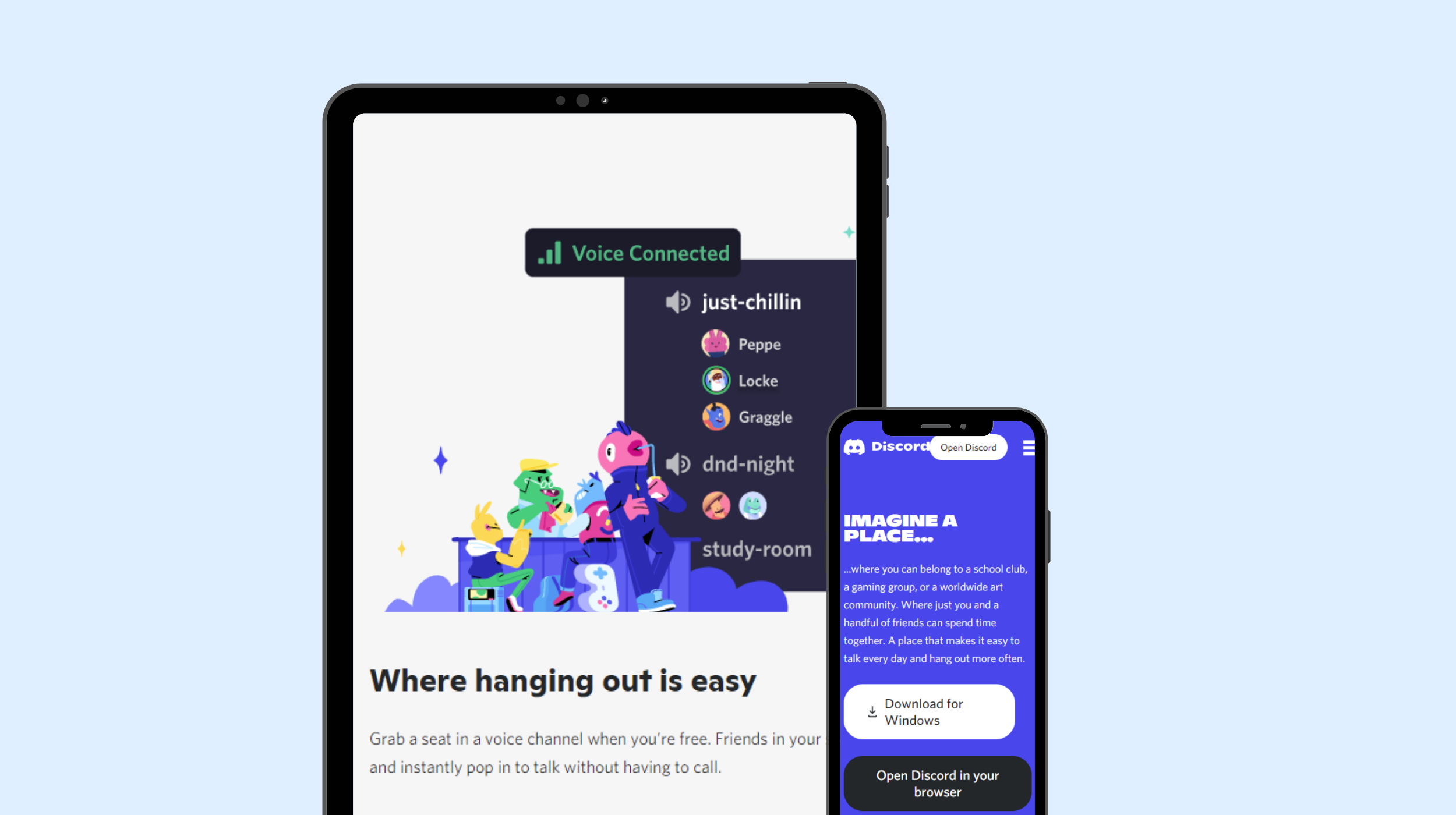
In comparison to Mumble, where you have to pay to have 15 concurrent users on your server. The high limits are the key reason for the app’s popularity. More and more people start using Discord, from influencers to employee teams.
Discord: Evolution
| ☑ 2014 | Discord was founded by Jason Citron and Stanislav Vishnevskiy. |
| ☑ 2015 | Discord was publicly released as a voice and text chat app for gamers. |
| ☑ 2016 | 25 million registered users send 100 million messages per day. |
| ☑ 2017 | 45 million registered users and $50 million in fundings. |
| ☑ 2018 | In December 2018, the company announced $150 million in funding at a $2 billion valuation. 200,000 active customers used Discord. |
| ☑ 2020 | Beginning in June 2020, Discord announced that it is shifting its focus from video games to a more versatile chat and chat client for all functions, revealing its new tagline “Your Place to Talk” and a revamped website. The number of active users raised to 300,000. |
| ☑ 2021 | In times of the COVID-19 pandemic, the apps like Discord are lifesavers. Due to them, scheduling meetings, communicating with each other has become the norm today. |
Must-have Features of a Voice Chat Application
Discord, built for connection between people in private and public communities, has solid functionality. These are the main features of the app
⚙ Servers and channels

Discord includes thousands of servers covering almost every imaginary topic. If you can’t find a suitable one, you can create your own. The app even allows changing your join settings: server admins can set the verification level. I.e., to avoid spammers and bots.
⚙ Roles and permissions
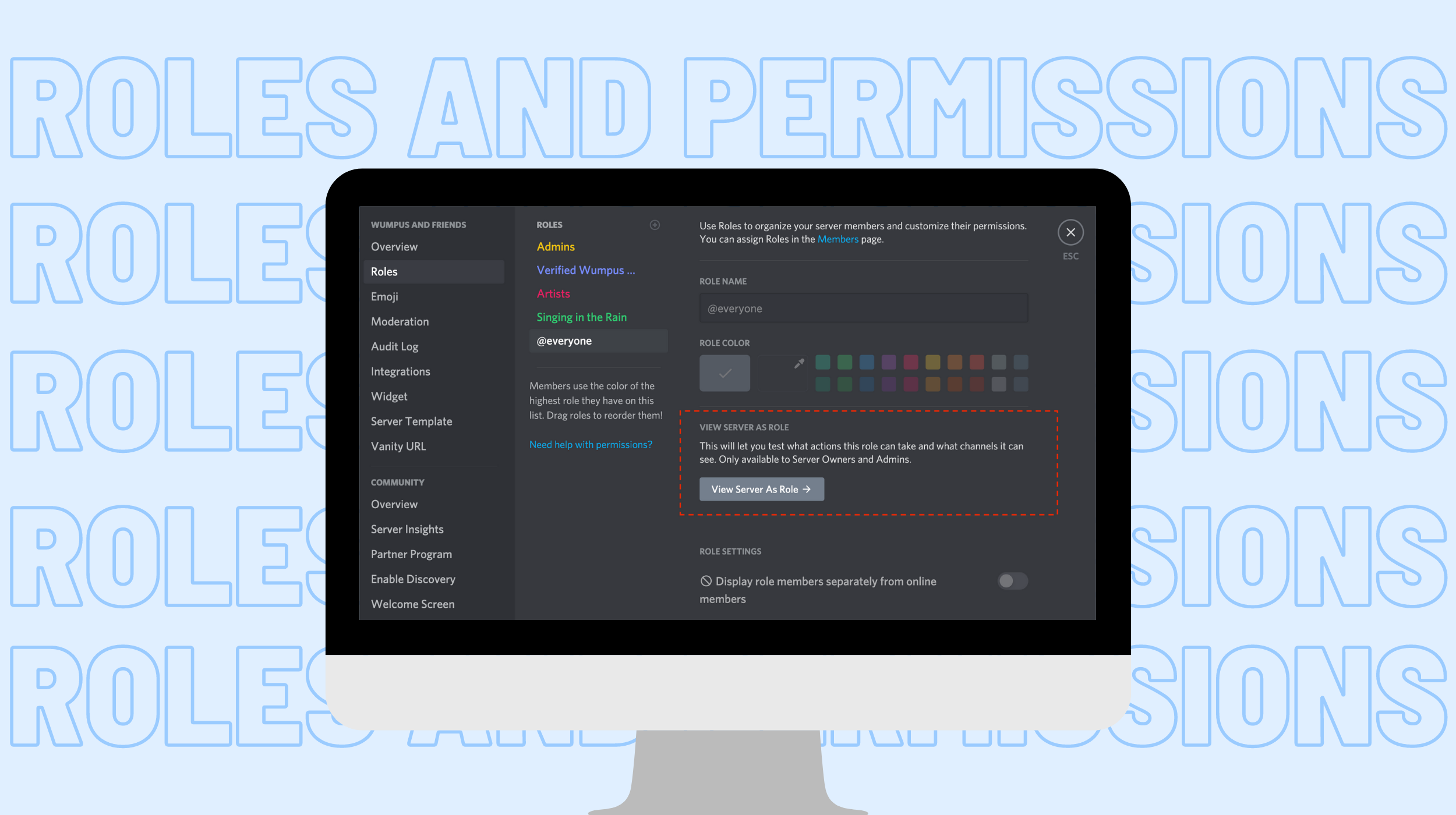
It’s possible to configure roles and resolutions for all channels on the Discord server, as well as for each channel separately. In traditional group chat messaging apps, you can assign one or two roles: chat administrator or chat moderator. While Discord provides about 30 permission options and you can combine them in various ways.
⚙ Chatting

The app supports voice and video chats, as well as dedicated voice channels without messaging capabilities. People can connect to these channels and start speaking or listening in a couple of clicks. If you desire to build a voice chat service, you need quality audio. Discord’s voice and video chat features are built using WebRTC.
⚙ File sharing
This feature is present in all common messaging apps, so it would be a mistake to skip it. You will need to research the needs of your potential users to calculate reasonable file size limits.
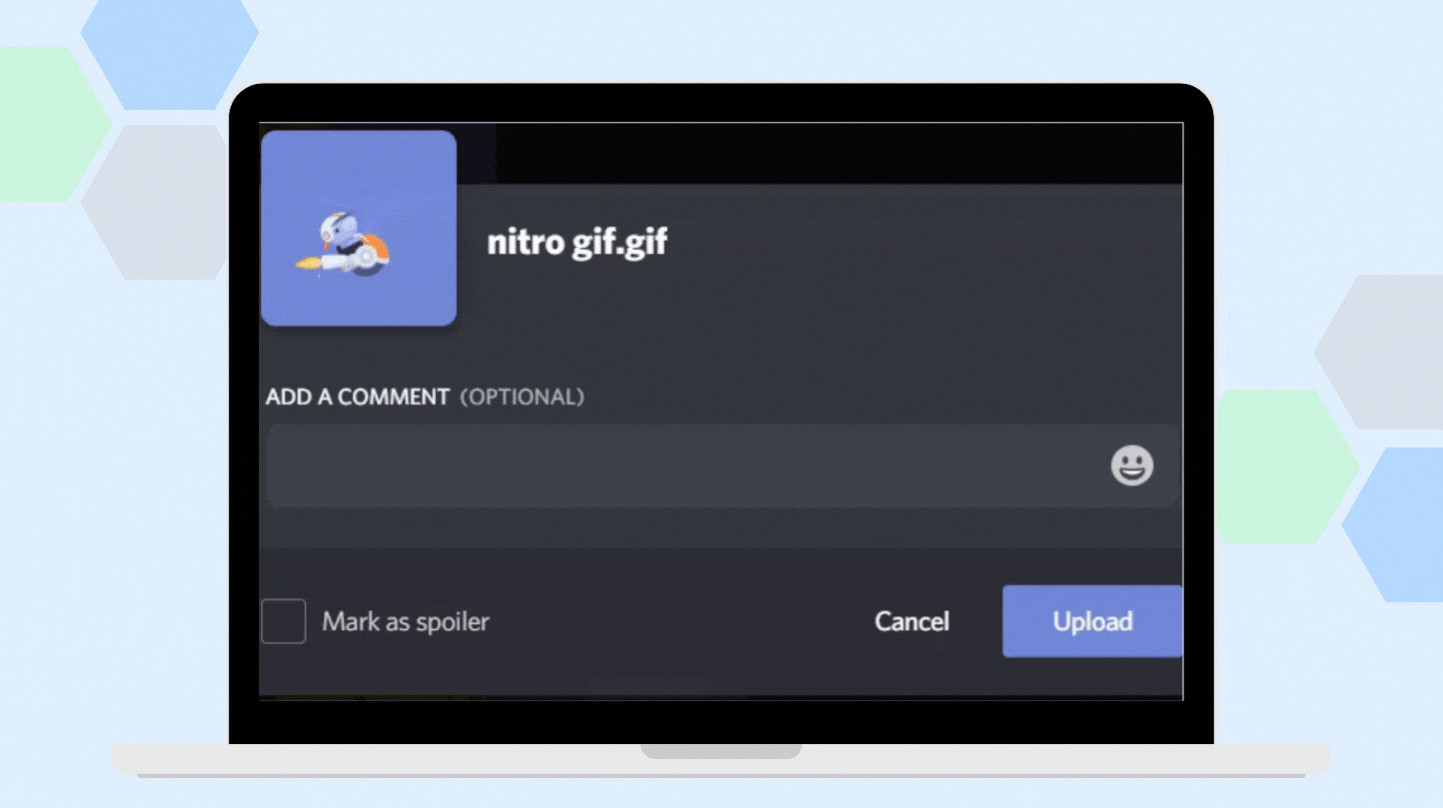
⚙ Screen sharing
It is one more useful feature for instant messaging programs, but it’s not widespread. The opportunity to share the screen with interlocutors will come in handy for business customers, simplifying convey the message.
⚙ Notifications
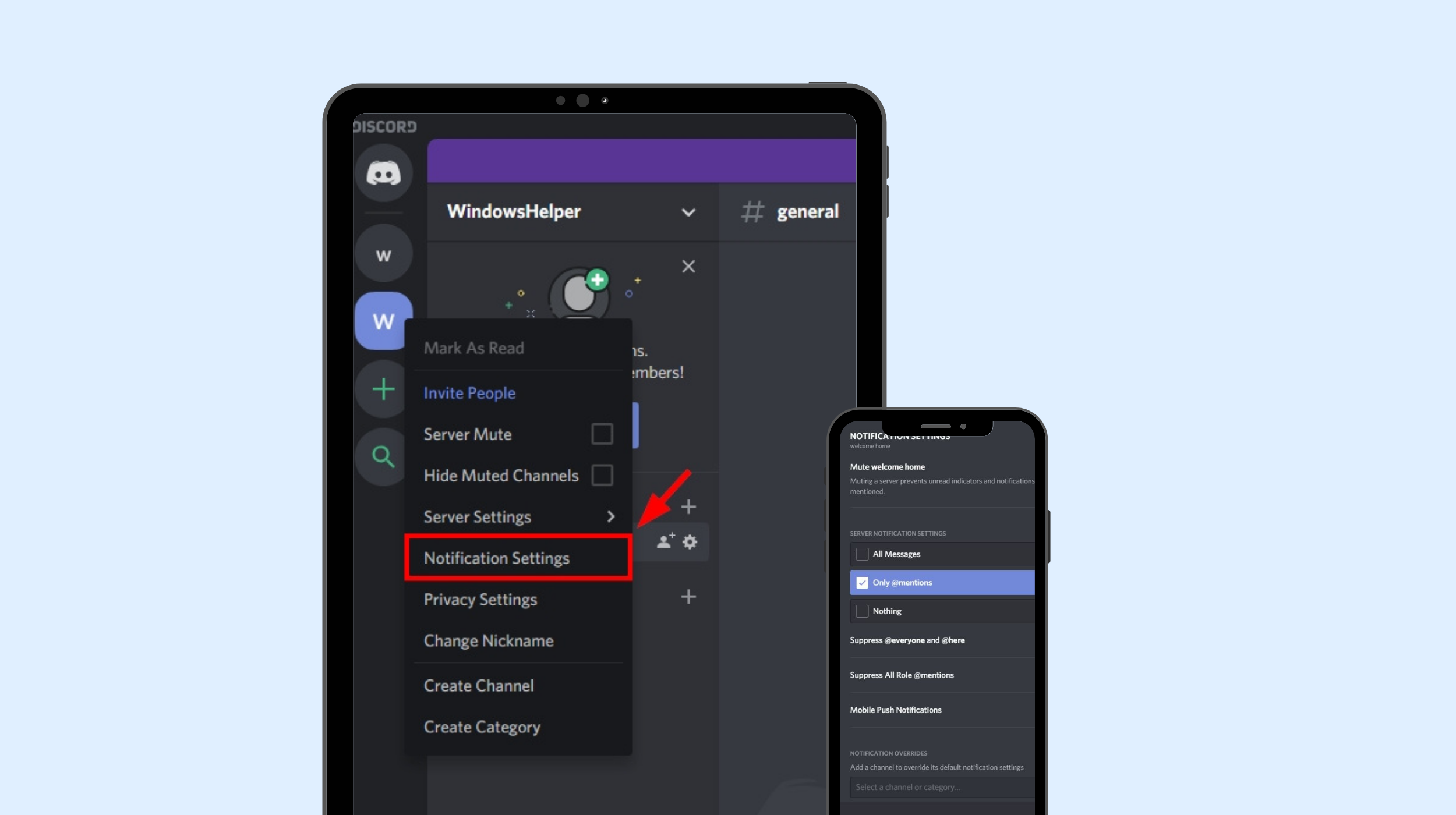
Every messaging tool needs notifications. At the same time, a modern chat app should allow users to partially or completely turn off notifications – you don’t want your phone ringing or buzzing with continuous messages when you’re at school, at a board meeting, in the office, or on a date.
⚙ Message history
If you’re creating a Discord clone for business, consider providing unlimited storage. When it comes to business, it’s difficult to overestimate the value of messages received months before. Also, if you offer a long or unlimited storage history, you should implement a search feature. It will make the user experience seamless.
⚙ Integration
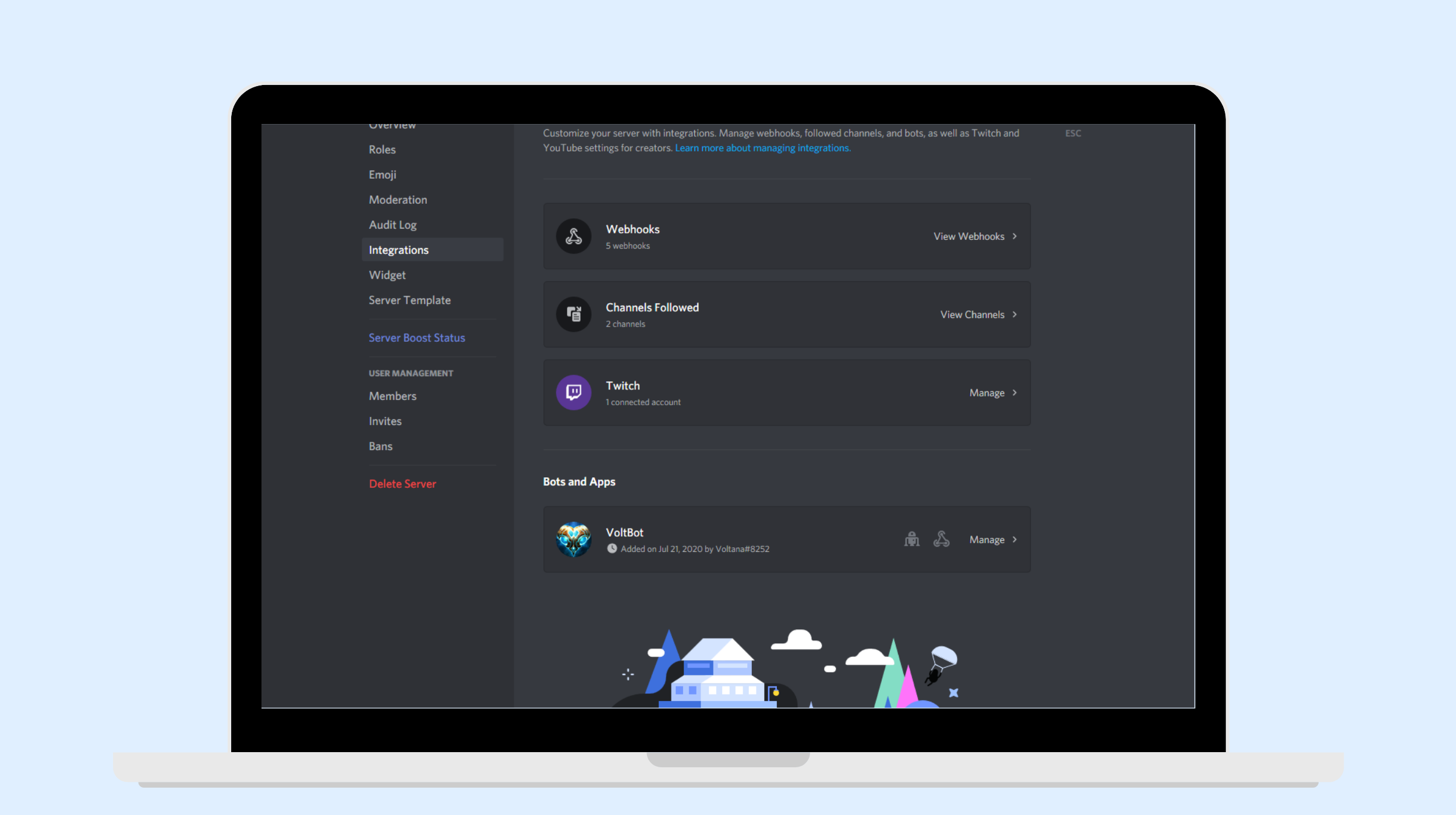
The ability to integrate third-party accounts and services with your chat app is optional but can be a good addition. I.e., it allows people to connect their social media accounts. If you’re building a chat room for gamers, Twitch and/or Steam integration will be a winning feature. For enterprises, you can offer integration with industry apps and networks.
How to Create a Voice Chat App Like Discord: Main Steps
Here are six steps to liven up your voice chat application and streamline your development process.

Stage #1. Research your target market
Building a voice chat app like Discord, the first thing you need to consider is the potential audience. Understanding customer needs simplifies development and leads to a better product. Find out as much as possible about your target audience. To develop an awesome product, we suggest creating a user image or detailed portrait of your ideal user.
Stage #2. Select a monetization model
The next step is to select the right monetization model for your application. When you know the needs of your users, you can predict what they will pay for. The most widespread monetization models we will discuss below in the next paragraph.
Stage #3. Hire an app development team
The third step is to find the development team you want to work with. The first development phase will include business analysis, technical specification development, development cost estimation, and application planning. Before diving into the actual development of your voice chat application like Discord, you and your team should set up an application development workflow, select core features, and conceptualize the application.
Stage #4. Create an MVP
Building an app like Discord is a complicated task. We recommend launching an MVP first and testing its technical and business performance. By using an MVP approach, you’ll be able to find out what people like and don’t like in your app. Then you’ll be able to take into account feedback and improve the app.
Stage #5. Promote your voice chat app
Technically speaking, it is not enough to know how to create a voice chat application like Discord. It is equally important that users know about your application. By promoting your voice chat app, you will be able to find your audience.
Here are some ideas for promoting your voice chat app:
- Launch a marketing campaign. Before launching a project, create a landing page and set up paid ads to get a list of interested subscribers ahead of time.
- Work with influencers. Influencer marketing is a useful resource for promoting a new voice chat app. Working with bloggers and other influencers allows you to connect to a multi-million dollar audience.
- Advertise on social media. Social media marketing (SMM) continues to be a popular and effective way to communicate with potential customers.
- Organize events. Promote your new voice chat app at local and international events like conferences and startup meetings.
Stage #6. Test your voice chat application
It is important to explicitly test your software. By underestimating testing, you might overlook some serious functionality and compatibility issues and release a product that doesn’t produce the results you want.
Testing is the answer to the question of how to launch a voice chat application successfully and without problems. Here are some possible ways to test:
???? Functional testing
???? Test automation
???? Usability testing
???? Configuration and Compatibility Testing
???? End-to-end testing
???? Load and stress testing
???? Integration testing
???? Testing localization and internationalization
Most Popular Discord-Like Voice Chat Applications
Do you plan to develop a Diskord-like app? So, here is the list of the most widespread apps similar to Diskord to inspire you.
???? Telegram
Telegram is a powerful communications solution that allows you to connect and coordinate with groups of up to 20,000 members from anywhere, exchange data, and sync chats across devices. It’s free, safe, and easy to use. For added security, Telegram has a timer function that allows you to destroy your messages after a while. Their goal is to provide a reliable communication platform and protect your text and data.
???? Slack
Slack is one of the world’s leading team communication platforms. Imagine having all your team communications in one place, with instant search available wherever you are. Available for Mac, PC, iOS, and Android, Slack is used by tens of thousands of people every day, including the Stripe, Rdio, Medium, and Airbnb teams. Don’t be fooled by the name, Slack can help you be more productive by making your work communication easier.
???? TeamSpeak
TeamSpeak is the number one choice VoIP communication system for online gaming. As a Discord alternative, it uses crystal clear sound to communicate with team members cross-platform with military-grade security, lag-free performance, and unparalleled reliability in the market.
???? Clubhouse
Clubhouse is a social audio app for iOS and Android where users can chat in audio chats for groups of thousands. The main feature of the Clubhouse is its real-time virtual “rooms” in which users can talk to each other via audio. Rooms are categorized according to the level of privacy.
How to Make an App like Clubhouse: Features, Tech Stack, Cost
How to Make Money with a Voice Chat App?
Unlike many of its competitors, Discord doesn’t make money from ads. Its founder argues that consumers generally don’t like ads and don’t want their data to be shared with brands. Discord opted for the following methods instead.
- Subscriptions
Discord’s monetization efforts have always focused on growing subscriptions. Discord is offering two paid plans in 2021:
- Nitro Classic. ($4.99/month or $49.99/year) – Users get basic chat privileges like uploading a GIF avatar and using their own emotions.
- Nitro. ($9.99 per month or $99.99 per year) – Includes features such as higher video quality, server acceleration, and a higher download limit.
The subscription model seems to work well for Discord. In 2019, the company nearly tripled its revenue by selling a subscription to exclusive features. Analysts say subscription-based models are attractive to tech investors because they deliver stable and therefore predictable returns.
- Game store
Discord launched a global play store in August 2018. Developers can self-publish their games to the Discord store. After the sale of the game, developers receive 90% of the revenue, and Discord receives the remaining 10%. - Financing and investment
Funding is not a monetization method, however, it is important to note that Discord is constantly raising money from investors. It reached a whopping $3.5 billion in 2020. However, Discord’s road to success has never been smooth. Discord has faced a lot of problems along the way, and you can do so when building your Discord-like app. Let’s see how to deal with them.
Besides, there are four common monetization models to choose from:
✔ Subscription
Users pay for a monthly or yearly subscription to access your service.
✔ Freemium
Basic access to your voice chat app is free, but some features are paid for.
✔ Advertising
In-app advertising covers your expenses and generates income.
✔ Adblocker
Users can remove ads for a fee.
You can leave ads and ad blockers for later versions of your app when you have enough users.
How Much Does It Cost to Build a Voice Chat App Like Discord?
The cost of developing a voice chat application like Discord depends on the following factors: product features, design, the hourly rate of your development team, project size and complexity, technology stack, time period.
The biggest factor affecting the cost of a project is the hourly pay of developers, which often depends on their location. Developing your project with a company located in Eastern Europe is cost-effective and gives you access to the best talent.
As you increase the complexity of the application, the final development price will constantly change. You can expect the price to range from $65,000 and more. To find out the exact price, feel free to contact us via email: andrew.gromenko@code-care.pro.
What Technologies You Should Choose
Discord uses a client-server networking architecture to support large multicast channels. According to Discord, using peer-to-peer networks would be prohibitively expensive because hundreds of people could talk over large channels.
| ✅ Front-end | JavaScript, ReactJS |
| ✅ Back-end | NodeJS/NestJS |
| ✅Encryption | TLS for text chats, DTLS for voice over browser |
| ✅ DevOps | Docker, AWS ECS |
| ✅ API | Websocket |
As you can see, Discord’s technology stack is vast and varied. However, you do not need to use the same tools and technologies to create a VoIP application. Keep in mind that Discord was created for gamers, so some of its features may be overkill for your application.
How to Make a Video Calling App Like Zoom and Google Hangouts?
Wrapping Up
You may have already realized that a unique idea can be critical in app development. In addition, the VoIP application field is still young and evolving, so any outstanding application creation idea is welcomed by the audience. Get ready to pick up your piece of cake today!
For detailed advice, you can contact us directly. We have wide experience in on-demand applications like Discord development.
???? Read also:
How to Make an App Like Patreon: The Full 2022 Guide
How to Build a Virtual Event App: Comprehensive 2022 Guide
How to Create Your Own Music Streaming App That Brings Clients
Live Video Streaming App Development: A Business Perspective

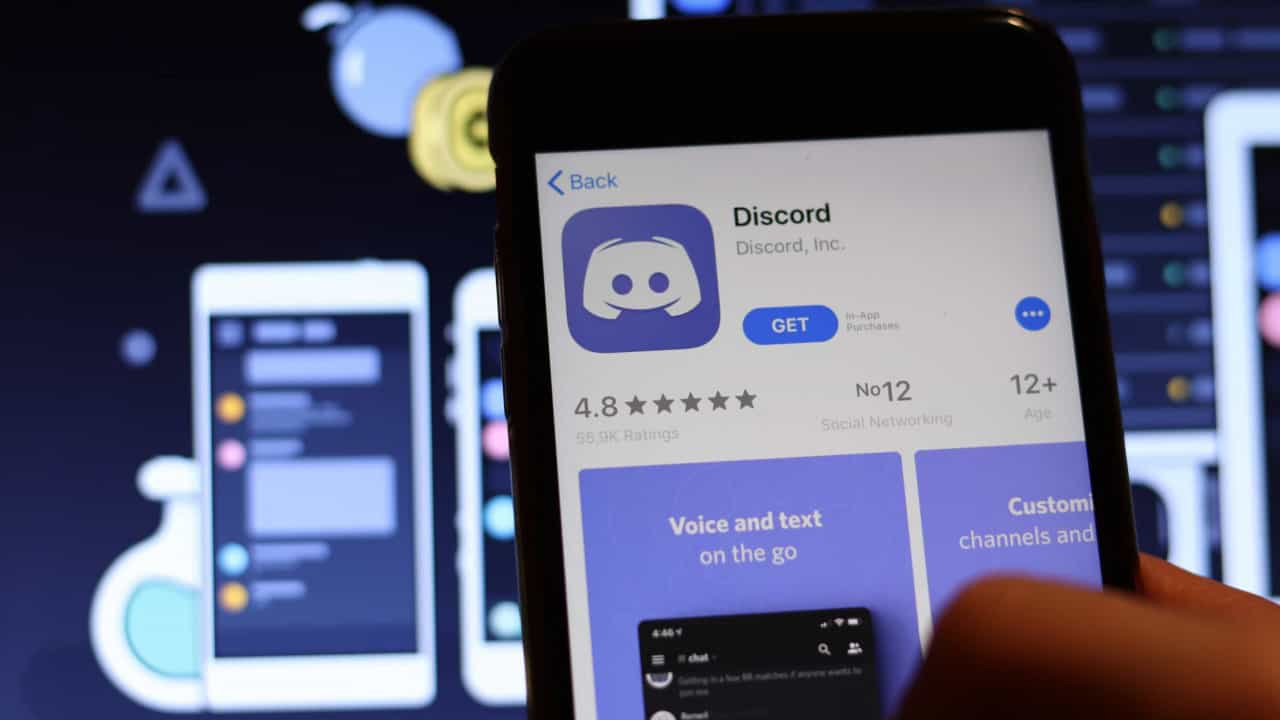










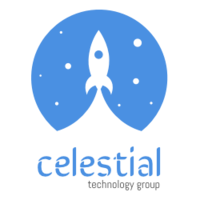



Popular
Latest